How can I zoom out? Cannot find the shortcut. “-”, “+” doesn’t work in my CJM. Bug?
Hey,
No zoom for now(due to the…well, some technical things, you know). But we will add it later. It should probably work like zoom in the Sitemap.
Something wrong with tags in the Tag section. It appears when I need just one tag for the stage.
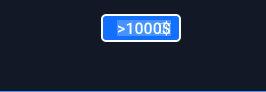
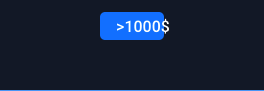
Devs are aware of it and will fix it asap.
Thank you for letting us now!
Doubled it.
Do you have any screenshot of this bug. It will easy for us to letting know about the issue and fix it?
If you’re experiencing difficulties zooming out in your CJM, have you checked if the zoom functionality works fine in other applications or text editors using the “-” or “+” keys? Regards
There is a specific menu option or toolbar dedicated to zooming in your CJM tool. Look for phoneguiding options under “View” or “Zoom” that may offer alternative methods for zooming out. If no such options are available, try using keyboard shortcuts like “Ctrl” + “-” (Windows) or “Command” + “-” (Mac) as an alternative to zoom out. Regards
Most CJM tools allow you to zoom in and out by using the scroll wheel on your mouse. Try scrolling down (away from you) to zoom out.
